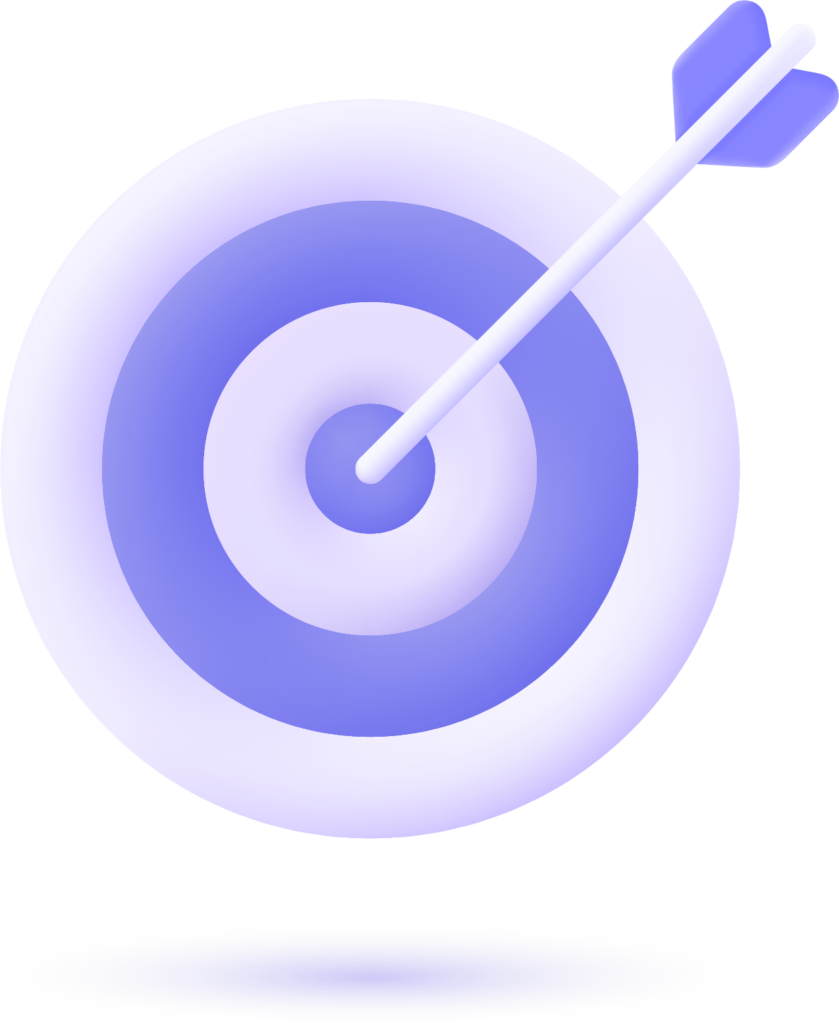Understanding the difference between boosting ads and running ads on Facebook is essential for marketers aiming to maximize the effectiveness of their advertising campaigns. While both methods serve the purpose of promoting content on the platform, they have distinct features, functionalities, and objectives. Let’s delve deeper into each approach and explore their key differences:
Boosting Ads on Facebook:
Definition: Boosting ads on Facebook involves using the platform’s built-in ad boosting feature to amplify the reach of a post from your Facebook page. This feature allows you to promote existing posts to a wider audience by allocating a budget and defining targeting criteria.
Process: Boosting an ad is relatively straightforward. You start by selecting a post from your Facebook page that you want to boost. Then, you specify the audience you want to target based on criteria such as location, demographics, interests, and behaviors. Afterward, you set a budget for your boosted post, which determines how much you’re willing to spend on promoting it. Finally, you review your selections and launch the boosted post.
Objective: The primary objective of boosting ads is to increase the visibility and engagement of your content on Facebook. Boosted posts are often used to attract more likes, comments, shares, and clicks, as well as to expand the reach of your brand or message to a broader audience.
Features: Boosted ads offer limited customization options compared to running ads through Facebook Ads Manager. You have fewer targeting options, optimization choices, and ad placements available. However, the simplicity and ease of use make boosting ads ideal for beginners or marketers looking for a quick and uncomplicated way to promote their content.
Benefits: Boosting ads is convenient and user-friendly, making it accessible to individuals and small businesses with limited advertising experience. It allows you to reach a larger audience and increase engagement without the need for extensive campaign setup or management.
Running Ads in Facebook Ads Manager:
Definition: Running ads in Facebook Ads Manager involves creating custom ad campaigns tailored to specific marketing objectives, target audiences, and performance metrics. This method provides more control and flexibility over ad creation, targeting, optimization, and tracking compared to boosting posts.
Process: Running ads through Facebook Ads Manager involves several steps. First, you choose the marketing objective that aligns with your advertising goals, such as brand awareness, lead generation, website traffic, or conversions. Then, you create a new ad campaign and set parameters such as audience targeting, budget, ad placements, ad format, and optimization goals. Next, you design your ad creative, including images, videos, text, and call-to-action buttons. Finally, you review and launch your ad campaign, monitor its performance, and make adjustments as needed.
Objective: The primary objective of running ads in Facebook Ads Manager is to achieve specific marketing goals, such as driving website traffic, generating leads, increasing sales, or growing your audience. Ads created through Ads Manager offer more advanced targeting and optimization capabilities, allowing you to fine-tune your campaigns for maximum effectiveness.
Features: Ads created in Facebook Ads Manager provide a wide range of features and customization options to optimize campaign performance. You have access to advanced targeting options, including custom audiences, lookalike audiences, and retargeting. Additionally, you can choose from various ad formats, placements, bidding strategies, and optimization goals to suit your campaign objectives.
Benefits: Running ads through Facebook Ads Manager offers greater control, flexibility, and scalability compared to boosting posts. It allows you to create highly targeted and optimized campaigns tailored to your specific audience and objectives. With access to detailed analytics and reporting tools, you can track the performance of your ads in real-time and make data-driven decisions to improve results.
Key Differences:
- Customization and Control: Running ads through Facebook Ads Manager provides more customization options and control over ad creation, targeting, and optimization compared to boosting posts.
- Targeting Capabilities: Ads Manager offers advanced targeting features, including custom audiences, lookalike audiences, and retargeting, allowing for more precise audience segmentation.
- Campaign Objectives: While boosting ads primarily focuses on increasing engagement and visibility, running ads through Ads Manager enables you to pursue specific marketing objectives such as conversions, lead generation, or website traffic.
- Budget and Optimization: Ads Manager offers more flexibility in budget allocation, bidding strategies, and optimization goals, allowing for more strategic campaign management and performance tracking.
In conclusion, while both boosting ads and running ads through Facebook Ads Manager serve the purpose of promoting content on the platform, they differ in terms of customization, control, targeting capabilities, and campaign objectives. Boosting ads offers simplicity and ease of use, making it suitable for beginners or individuals with limited advertising experience. On the other hand, running ads through Ads Manager provides advanced features and flexibility, allowing for more strategic and goal-oriented campaign management. Ultimately, the choice between boosting ads and running ads depends on your specific advertising goals, target audience, and level of expertise in digital marketing.
Also Read-